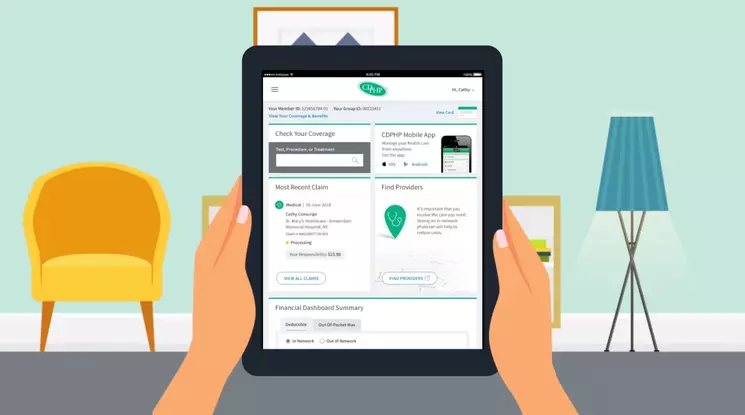Ensuring the active status of your health insurance is crucial for accessing timely and effective healthcare services. This article provides detailed steps and formal guidance on how to confirm the activation of health insurance, the use of insurance without a physical card, and checking the validity of both general health insurance and specific programs like Medi-Cal and Medicaid.
Confirming Health Insurance Activation:
Logging into Marketplace Account:
To determine if your health insurance is active, log in to the government’s healthcare website and navigate to “Your Existing Applications.” Choose the completed application and access the “My Plans & Programs” tab for a detailed summary of your health coverage, including enrollment dates.
Plan Enrollment Material:
Upon confirmation of enrollment, your plan will dispatch a membership package, containing a health insurance card and essential enrollment materials. Review these materials, especially the plan’s provider directory, to locate eligible healthcare services.
Health Insurance Card:
In cases where the health insurance card is not received, promptly contact your insurer to confirm its dispatch. The health insurance card serves as proof of coverage and must be kept in a secure place for use during healthcare service visits.
Using Insurance Without a Card:
Accessing ID Number:
If without a physical card, contact your broker to obtain the ID number, which can be used to register on the insurance carrier’s website. Some carriers permit registration using your date of birth or Social Security Number to facilitate the printing of a temporary ID card for accessing healthcare services.
Healthcare Provider Verification:
Alternatively, healthcare providers may verify your benefits directly with your insurance carrier. Ensure that the provider is in-network before visiting, as some automatically confirm benefits for patients.
Contacting Doctor’s Office:
If lacking an ID card, inform your doctor’s office of your insurance status and plan to visit. If billed, pay and wait until your insurer generates your member ID. Subsequently, contact the doctor’s office to submit the claim to the insurance company.
Checking the Validity of Health Insurance:
Enrollment in Marketplace Plan:
Enroll in a Marketplace plan and pay the first premium to the health insurance company to initiate coverage. Regularly pay monthly health premiums to maintain the validity of health insurance.
Online Verification:
Regularly check the validity of your health insurance online by logging into your account. This ensures timely coverage for medical expenses, including doctor visits, emergency care, and pharmacy prescriptions.
Reviewing Enrollment Materials:
Thoroughly read the details provided in the enrollment materials to understand coverage specifics. File an appeal with the insurance company if certain health services or providers are not covered.
Ensuring Medi-Cal Activation:
Checking Eligibility:
Verify eligibility for Medi-Cal by filling out an online questionnaire on the My Benefits Cal WIN website. If eligible, your Medi-Cal status is active.
Contacting Local Welfare Office:
Contact the local welfare office or speak with a Case Manager to confirm your Medi-Cal status. Provide necessary identification details, including your Medi-Cal identification number, for verification.
Verifying Medicaid Approval:
Applying for Medicaid:
Apply for Medicaid and note the assigned coverage start date. Coverage can be retroactive for up to three months before the application month, based on economic and medical records.
Contacting NAMD:
Contact the National Association of Medicaid Directors (NAMD) for your state to inquire about Medicaid approval. Provide your Medicaid Number for identification and status verification.
Checking Official Website:
Visit the official Medicaid program website for your state, sign in, and check your dashboard for the status of your Medicaid program. An active status indicates Medicaid approval.
Conclusion:
Regularly confirming the activation and validity of health insurance, whether general or specific programs like Medi Cal and Medicaid, is crucial for accessing uninterrupted healthcare services. Following the outlined steps ensures a formal and detailed approach to maintaining active health coverage.